To ensure your PSN ID is linked to your EA account, You can check by going to http://profile.ea.com [profile.ea.com]
and logging in your EA info. If you see your PSN ID, you're ready for the next step.
Login with the same EA account at http://battlelog.battlefield.com/bf3. [battlelog.battlefield.com.]
From the persona name by your Gravatar at the top of the Battlelog screen, you should see Active Soldier. If you have a drop down arrow, click that and select your PSN ID.
If your PSN ID is linked to a different EA account, you'll need to Connect with Us at http://help.ea.com [help.ea.com] for account maintenance.
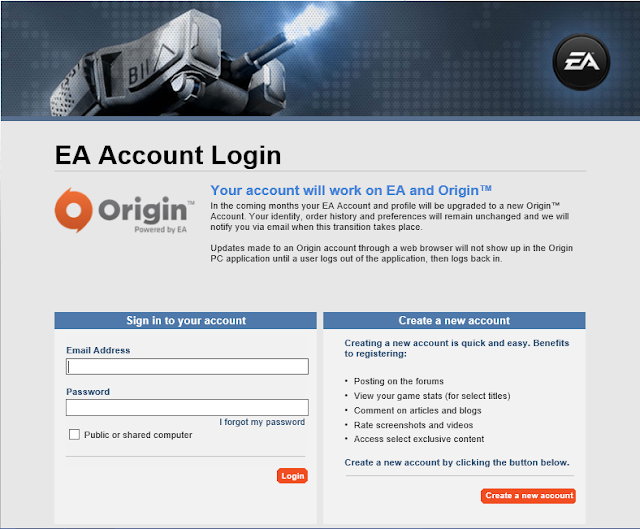

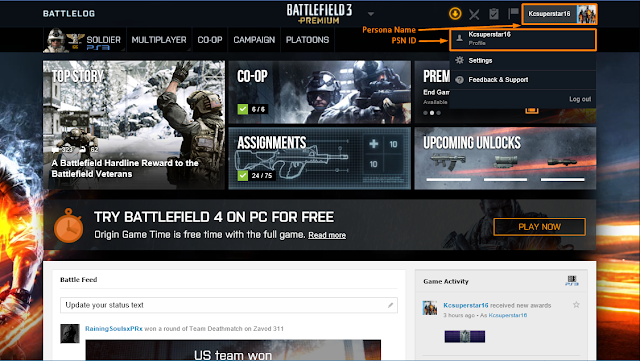
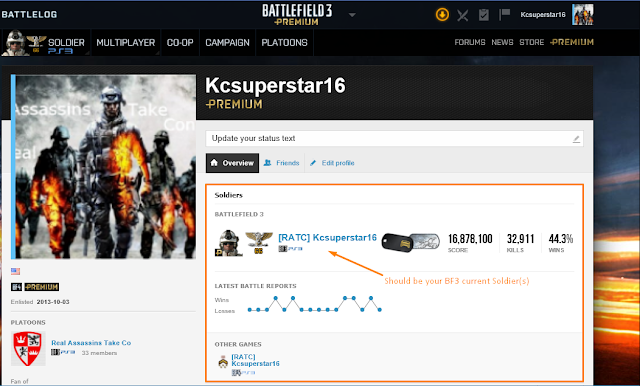
No comments:
Post a Comment